简介:
This is the Tabby terminal, served as a web app. It also provides the config sync service for the Tabby app.
安装
注册Github OAuth应用
访问https://github.com/settings/applications/new进行注册
调整配置文件
源码地址:
- tabby-web: https://github.com/Eugeny/tabby-web
- tabby-connection-gateway: https://github.com/Eugeny/tabby-connection-gateway
docker-compose.yaml
version: "3.8"
x-app:
restart: on-failure:3
logging:
driver: "json-file"
options:
max-size: "200k"
max-file: "10"
network_mode: bridge
services:
tabby-web:
image: ghcr.io/eugeny/tabby-web:latest
container_name: tabby-web
restart: always
environment:
- PORT=8006
- DEBUG=False
- APP_DIST_STORAGE=file:///app-dist
- DATABASE_URL=mysql://<$dbname>:<$dbpassword>@db/<$dbname>
- NPM_REGISTRY=https://registry.npm.taobao.org
- SOCIAL_AUTH_GITHUB_KEY=<Github页面获取>
- SOCIAL_AUTH_GITHUB_SECRET=<Github页面获取>
volumes:
- /opt/docker-data/tabby-web:/app-dist
- /etc/timezone:/etc/timezone:ro
- /etc/localtime:/etc/localtime:ro
ports:
- 8006:8006
tabby-connection-gateway:
image: ghcr.io/eugeny/tabby-connection-gateway:master
container_name: tabby-connection-gateway
restart: always
environment:
- TABBY_AUTH_TOKEN=<自定义密码>
volumes:
- /etc/timezone:/etc/timezone:ro
- /etc/localtime:/etc/localtime:ro
ports:
- 8007:9000
command: --token-auth --host 0.0.0.0
db:
image: mariadb:10.7.1
restart: always
environment:
MARIADB_DATABASE: <$dbname>
MARIADB_USER: <$dbname>
MARIADB_PASSWORD: <$dbpassword>
MYSQL_ROOT_PASSWORD: <$dbrootpassword>
启动服务
docker compose up -d
# 添加web容器版本,最新版本的 ui 有问题,添加旧版本,添加后会自动下载 https://www.npmjs.com/package/tabby-web-container?activeTab=versions
docker exec -it tabby-web /manage.sh add_version 1.0.187-nightly.1
# 下载的文件在temp*目录中,需要去掉temp*目录,把所有文件提取出来
docker exec -it tabby-web sh -c "cd app-dist/1.0.187-nightly && mv tmp*/* . && rm -rf tmp*"
访问tabby-web
复制配置同步口令,客户端同步时需要
配置客户端
打开tabby客户端配置同步界面,输入自己的同步主机地址,粘贴上一步的口令
至此,tabby配置同步完成。

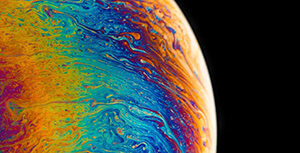

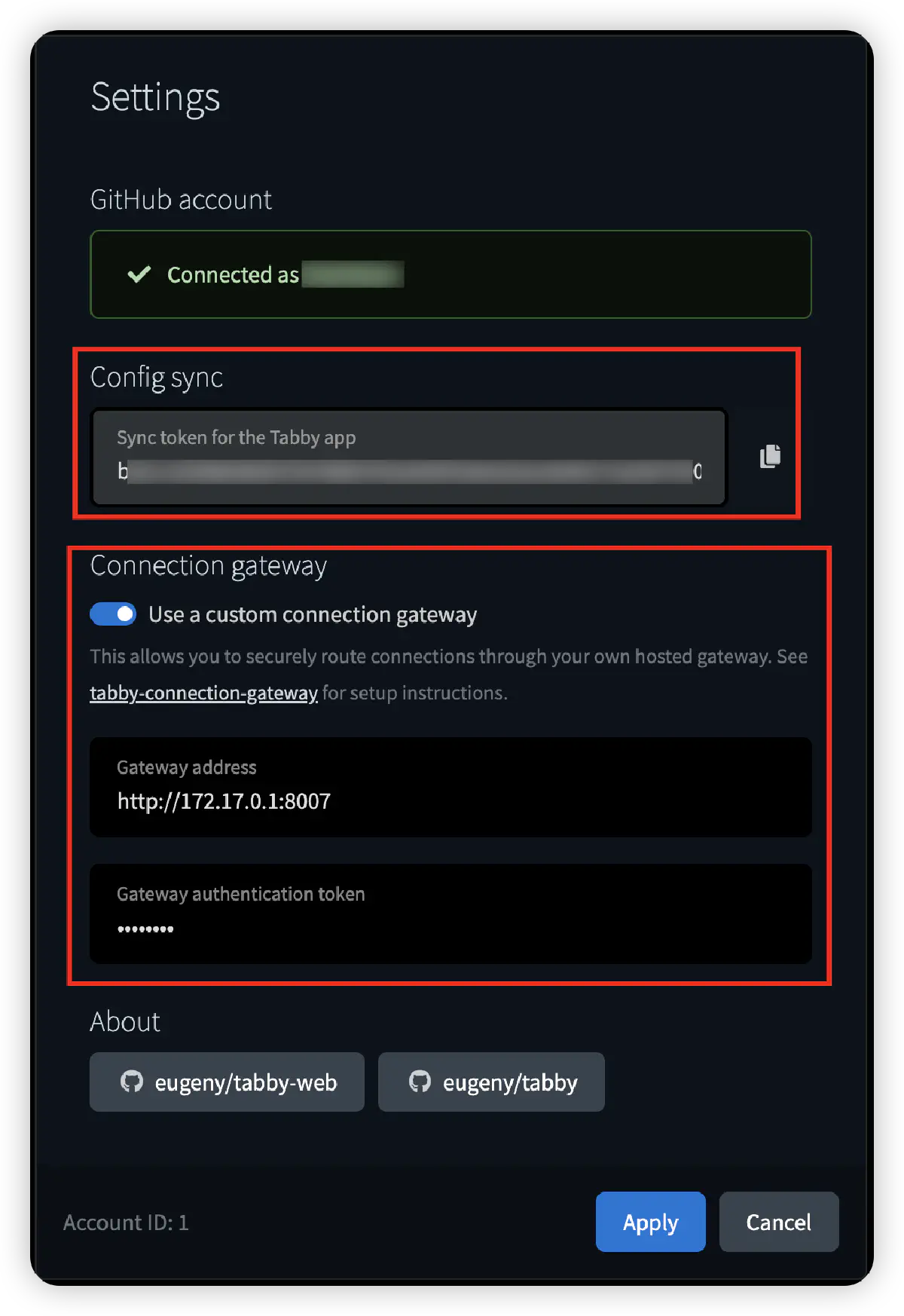
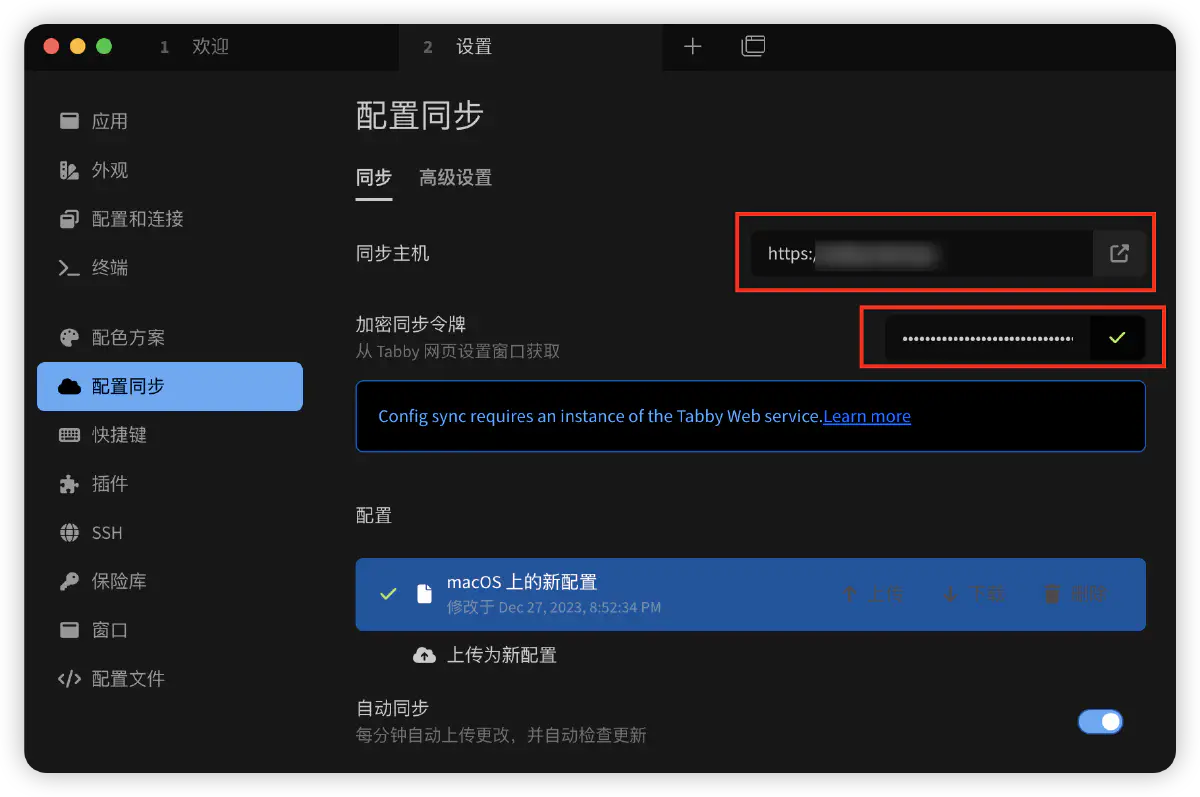
评论区